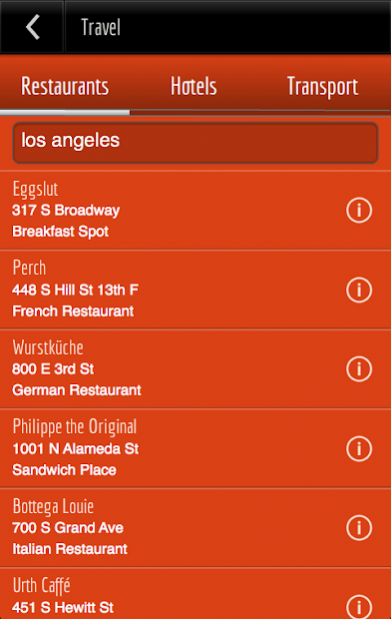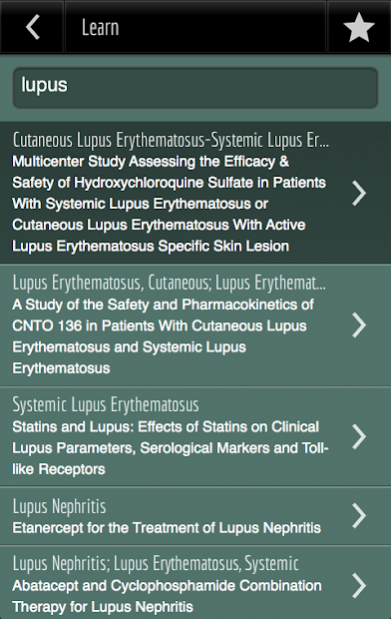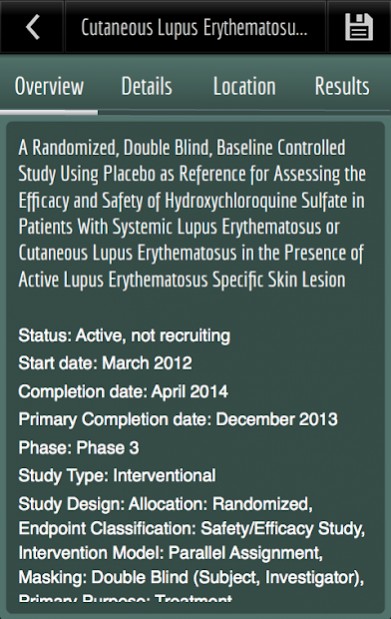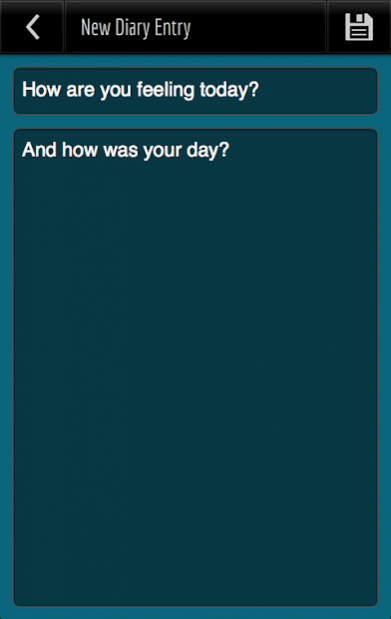Clinical Trials Companion 1.0.3
Free Version
Publisher Description
Clinical Trials Companion is an app that focuses in solving 4 different common problems in clinical trials engagement.
1. It helps keep tracking of a personal journal where the patient can add entries with a brief title and a full description, the app automatically handles date and time so they can be reviewed and edited at any time.
2. Searching for a place to rest and eat when traveling; the app makes use of the Foursquare API in order to get the best places of a given location showing the user the address and phone of each establishment.
3. Learning and researching about conditions, the app consumes data directly from ClinicalTrials.gov database and shows detailed data about each trial. You can also bookmark the ones you are interested for to review at a later time.
4. Scheduling appointments.
Source code:
https://github.com/agentphantom/clinicaltrials
About Clinical Trials Companion
Clinical Trials Companion is a free app for Android published in the Health & Nutrition list of apps, part of Home & Hobby.
The company that develops Clinical Trials Companion is Phantom App Development. The latest version released by its developer is 1.0.3.
To install Clinical Trials Companion on your Android device, just click the green Continue To App button above to start the installation process. The app is listed on our website since 2016-06-24 and was downloaded 2 times. We have already checked if the download link is safe, however for your own protection we recommend that you scan the downloaded app with your antivirus. Your antivirus may detect the Clinical Trials Companion as malware as malware if the download link to air.im.phantom.clinical is broken.
How to install Clinical Trials Companion on your Android device:
- Click on the Continue To App button on our website. This will redirect you to Google Play.
- Once the Clinical Trials Companion is shown in the Google Play listing of your Android device, you can start its download and installation. Tap on the Install button located below the search bar and to the right of the app icon.
- A pop-up window with the permissions required by Clinical Trials Companion will be shown. Click on Accept to continue the process.
- Clinical Trials Companion will be downloaded onto your device, displaying a progress. Once the download completes, the installation will start and you'll get a notification after the installation is finished.